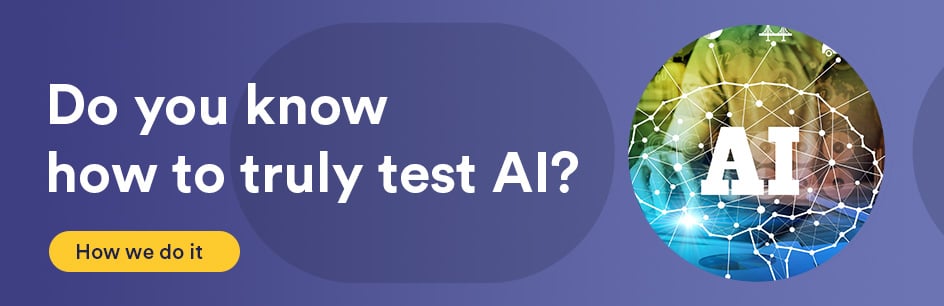In software development, it is crucial to test applications under different scenarios. As end users, we just expect the app to work smoothly. No matter the number of people accessing it simultaneously. That is where the role of testing comes in.
You might have heard about performance testing and load testing. The terms are used interchangeably. However, they serve different purposes. Let us know about these in detail.
What is performance testing?
Performance testing is a testing methodology to determine how an application performs in different scenarios. The primary goal is to ensure the check the speed and stability of the application. By testing the app in real world conditions, the developers identify the challenges proactively. It allows the developers to optimize the performance accordingly.
Performance testing and load testing are important components of zero touch quality orchestration within quality engineering.
Types of Performance Testing
Here are the key types of performance testing.
- Load Testing: Simulating actual user traffic.
- Stress Testing: Testing beyond the expected load limits.
- Scalability Testing: Ensuring the application runs smoothly during peak demand.
- Endurance Testing: Checking performance over a long period.
Load Testing
It evaluates how an application performs under expected user traffic. It ensures that it can handle normal loads without slowing down. For example, an e-commerce website simulates 10,000 users per hour during a sale event, verifying that it runs smoothly without performance degradation.
- Key Metric: Response time, throughput, server resource usage.
Stress Testing
It pushes the application beyond normal capacity. It is done to observe how application behaves under extreme load. It identifies breaking points and failures.
- Example: Stress testing simulates 100,000-200,000 users for an e-commerce site to see if it crashes or slows down during peak load.
- Key Metric: System breakdown point, error rates, recovery time.
Scalability Testing
It ensures whether the system can withstand increased demand without affecting performance.
- Example: Coursera tests its platform to ensure it can scale from 10,000 to 100,000 users smoothly during course launches.
- Key Metric: Ability to scale up/down, resource efficiency.
Endurance Testing
It evaluates system performance under continuous load over an extended period to identify long-term issues such as memory leaks.
- Example: QuickBooks runs continuous transactions for 24-72 hours to check for memory leaks or crashes over time.
- Key Metric: Memory usage, response time stability, long-term system performance.
What is Load Testing?
It is a type of performance testing. It evaluates the behavior of an application under a specific load. It focuses on measuring the following factors when the app is subjected to a considerable number of concurrent users/transactions.
- Response Time
- Throughput
- Overall Stability
Key Aspects of Load Testing
Load testing is done to test the application in real load conditions. The key aspects tested during load testing are:
1. Simulation: Under simulation, the application is checked by simulating multiple users accessing the application at the same time. It is done to check its performance.
2. Performance Evaluation: Under performance evaluation, factors like response time, error rates and latency are checked.
3. Threshold Testing: It helps in identifying the maximum load the application can handle before failing.
4. System Behavior: It provides insights into how the application behaves under varying levels of load. It helps in future planning.
Conducting load testing can be beneficial in many ways. In many cases, an app can perform well for 100 users but may crash when users reach 500.
Also Read: Case Study- Qualitest Performs Load Testing for a Leading e-Learning Provider
What is the difference between Performance testing and Load testing?
This comparison table that clearly distinguishes Performance Testing from Load Testing:
| Performance Testing Vs Load Testing | ||
| Aspect | Performance Testing | Load Testing |
| Scope | Includes multiple types of tests (load, stress, endurance, scalability) to evaluate overall system performance under varying conditions. | Focuses only on testing the system’s behavior under anticipated user load or traffic. |
| Objective | Assesses the system’s general performance traits such as speed, scalability, stability, and resource usage. | Evaluates how the system performs under a specific, predefined load, ensuring it meets expected demand. |
| Use Cases | Used to identify performance bottlenecks, optimize resource usage, and ensure the system functions as expected. | Primarily used to validate that the application can handle regular, expected user traffic without degradation. |
| Key Metrics Evaluated | Response time, throughput, system stability, error rates, CPU/memory usage, resource optimization under various conditions. | System’s response time, throughput, and resource utilization under a specific user load. |
| Target Audience | Relevant for developers, system architects, and QA teams looking for a comprehensive analysis of how the system performs across different scenarios. | Specifically beneficial for QA teams focused on ensuring that the system operates optimally under expected traffic or usage conditions. |
| Stress Conditions Tested | Tests the system under both normal and extreme conditions. | Tests under normal or slightly higher-than-expected load, without pushing to extreme limits. |
| Output/Goal | Provides a holistic view of the application’s performance across various factors and helps optimize system performance for future growth. | Confirms whether the system can handle expected load volumes efficiently without crashing or slowing down. |
When to Use Performance Testing and Load Testing
- Use Performance Testing when you want a comprehensive evaluation of your application. This should be done during the early stages of development and before a major release to ensure optimal performance.
- Use Load Testing when you are preparing for peak user traffic, like during a promotional event or product launch. Also, it is wise to conduct load testing after major code changes or infrastructure modifications.
Latest Tools in Performance Testing and Load Testing
Here are the latest tools used for performance testing and load testing across the world.
| Tool | Description |
| Apache JMeter | Open source, simulates heavy loads, extensive reporting |
| LoadRunner | User load testing, strong analytics features |
| Gatling | Web app testing, simple DSL, continuous testing |
| K6 | Open-source, automation-focused, developer-friendly |
Why is the Distinction Important?
For effective software evaluation, understanding the difference between performance testing and load testing is essential. Each type of testing targets different performance aspects. If the developers fail to understand the difference, it will lead to unexpected problems. If the focus remains solely on load testing, problems related to user experience might be missed out.
Conclusion
Understanding the nuances between performance testing and load testing is vital for developers and businesses alike. Each plays a unique role in ensuring applications run smoothly, especially under varying user loads.
By investing time and resources into both forms of testing, you can build robust applications that satisfy user demands and expectations.
Ready to Optimize Your Application’s Performance?
Don’t let unexpected downtime affect your users. Ensure your application runs smoothly under all conditions by implementing effective performance and load testing strategies. Contact us today for a consultation or to learn more about our performance testing services. Let’s work together to keep your application reliable and user-friendly!