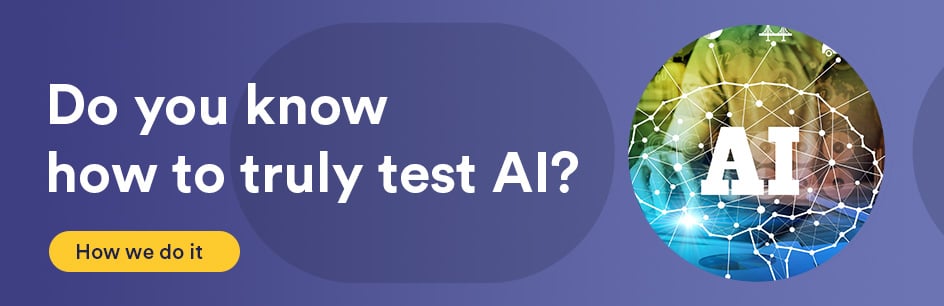Introduction:
Controlling a remote Windows computer from the command line can be done with the ‘psexec’ utility.
Requirements:
- Two Windows computers
- psexec
Procedure:
Install psexec on one system (the local system), which is intended to ‘control’ the remote system. Installation on the remote system is not necessary. Once installed, run it by typing one of the following on the local system:
psexec remoteIPaddress –u username –p password -di –w C:\workingDirectory C:\workingDirectory\fileToRun.exe
psexec remoteIPaddress –u username –p password -di ipconfig
On the remote system, you should be able to see the file running or you should be able to see the proper output.
More Information:
Type:
psexec /?
in the CLI (command line interface) for more information on psexec and command line arguments.