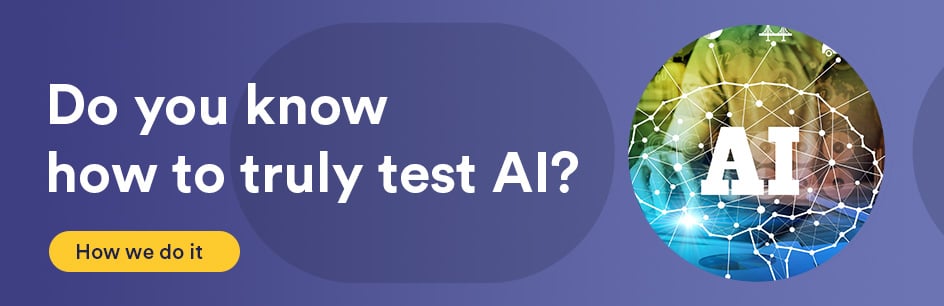Perfect software development is beyond delivering flawless and secure software. It should be able to meet the end goals of the user or business. Software not working as per the client’s expectation is a failed project. You need user acceptance testing (UAT) to ensure the software aligns with client’s needs. It can help you ensure software works as per expectation in the real world set up.
Effective UAT can help you boost efficiency, cut risks and meet business objectives. This blog explores the types of UAT and best practices. You’ll also discover the process to execute UAT successfully.
What is UAT testing, and why is it essential?
UAT is the final phase of the software testing lifecycle. It’s done by real users or stakeholders who check whether a product or service is ready for deployment. It ensures that the software works as per the requirements and meets business and user needs.
Developers and testers look for functional bugs. But UAT testers focus on the user’s perspective. These are:
- Does the software behave as expected in real-world scenarios?
- Are business processes correctly implemented?
- Are users comfortable with the new system?
UAT’s main aim is to look for issues that developers might overlook. Once everything is verified, the software is confirmed fit for business use. Without UAT, there’s risk of product failures, costly rework, or end-user dissatisfaction.
Types of User Acceptance Testing (UAT)
There are several types of UAT that address different aspects of user needs. Here are the top six testing types:
- Alpha testing
Performed internally by employees or the project team. It focuses on identifying issues in the early stages before beta release.
- Beta testing
Conducted with a limited group of real users. It gives feedback on usability, performance, and overall user experience.
- Contract acceptance testing
Product scrutiny begins with contract review. Specifications are extracted and compared. Each feature undergoes rigorous testing. Client expectations drive the process. Final approval hinges on full compliance with agreed terms.
- Operational acceptance testing (OAT)
Verifies that the system meets operational requirements. These include maintenance, backup, and security protocols.
- Regulatory acceptance testing
Focuses on ensuring the software complies with relevant laws, standards, or industry regulations.
- Black-box UAT testing
Testers focus solely on input and output. It’s done without any knowledge of the internal code structure.
Also Read: Functional Testing vs. Usability Testing
How to perform UAT testing: Step-by-step guide
A structured approach to User Acceptance Testing (UAT) ensures smoother testing and fewer surprises. Here’s a step-by-step breakdown:
1. Define acceptance criteria
Work with business stakeholders to identify key requirements. These could be business rules, system functionality, or compliance needs. Make sure these criteria are measurable and realistic to track during testing.
2. Create UAT test cases
Design specific test cases that mirror real-world scenarios. Each test case should cover:
- A detailed scenario (e.g., placing an order)
- Expected result (e.g., order confirmation)
- Test data required (e.g., user credentials, order details)
- Steps to execute the test
3. Set up the test environment
Prepare a UAT-specific environment that mimics the production system as closely as possible. Ensure that the right data is available and necessary integrations are functioning.
4. Identify UAT testers
UAT testers can include:
- Business stakeholders
- Power users or end-users
- Customer representatives
They can find gaps in the software based on their experience with the product’s workflows.
5. Execute tests and log results
Testers should execute the scenarios step by step. They should also document any issues or deviations from the expected outcome. Use tools like Excel sheets or UAT management software (e.g., Jira, TestRail) to log results.
6. Track defects and feedback
Any defect found during UAT should be logged and prioritized. Collaboration between the testing and development teams is essential to resolve these issues. Regular check-ins can keep the process running smoothly.
7. Get sign-off
Once all scenarios are tested and defects are fixed, stakeholders provide formal approval. This final sign-off ensures the system aligns with business needs. It also confirms that the software is ready for deployment.
UAT best practices to cut risk and boost efficiency
Following these best practices will help you perform UAT smoothly and reduce risks:
1. Involve users early and often
- Bring stakeholders into the process from the beginning. It’ll help you align requirements with business goals.
- Involve them in test planning, case creation, and early feedback loops.
2. Keep communication clear
- Ensure all stakeholders and testers are on the same page. Use status reports, dashboards, or meetings to track progress.
- If issues arise, communicate them transparently to avoid surprises.
3. Prioritize critical scenarios
- Focus on the most critical business processes first. This ensures that even if time runs out, the essential parts of the system are thoroughly tested.
4. Automate repetitive tasks
- Use automation for repetitive regression testing during UAT. It’ll help you save time and reduce manual effort.
- Automated tests can complement UAT but not replace it. Manual testing is still key for user validation.
5. Use real-world data
- Test with realistic user data to uncover edge cases that might not appear with test data.
- Make sure the test environment is secure and complies with data privacy regulations.
6. Document everything
- Keep detailed documentation of test results, defects, and approvals for future reference.
- This ensures traceability and makes audits or rework easier if needed.
How UAT aligns software with business goals
UAT ensures that your software delivers what the business expects. By verifying that it meets user needs, UAT helps:
- Reduce costly post-release issues
Identifying gaps before production saves time and money.
- Boost user satisfaction
Users are more likely to embrace the system when it performs exactly as they expect.
- Build stakeholder confidence
Business teams feel more confident when they actively participate in the validation process.
- Ensure regulatory compliance
UAT ensures the system adheres to any legal or industry requirements, reducing risk.
Conclusion
UAT testing can fill the gap between software development and business needs. It ensures the software functions as expected and meets the demands of real users.
By following the below best practices you can deliver products that align with goals:
- Early user involvement
- Clear communication
- Prioritize key scenarios
Following the above points can also reduce business risks and boost efficiency. If you are looking for a trusted UAT, Qualitest can help with custom UAT solution. Our Qualitest testing experts can help you gain full coverage cost efficiently.